Do you remember the days when Augmented Reality (AR) was only seen in sci-fi movies? Well, now it’s a reality that we can experience through our mobile devices. AR has revolutionized the way we interact with the world around us and has found its place in various applications. From enhancing gaming experiences to improving navigation tools, AR is transforming how we use our phones. In this blog post, we’ll delve deeper into the user experience of augmented reality features in mobile apps – exploring how they work, their benefits and challenges, and what UX designers need to keep in mind for optimal user onboarding. Let’s dive right in!
I think AR is that big, it’s huge. I get excited because of the things that could be done that could improve a lot of lives. I’m a big believer in that AR will amplify human performance instead of isolating humans.
Tim Cook, (CEO of Apple Inc.)
How Augmented Reality is Used in Mobile Apps
Augmented Reality (AR) has been around for quite some time now and its application in mobile apps is gradually gaining momentum. AR technology allows UX designers to overlay digital content onto the physical world, thus creating an enhanced user experience.
In mobile apps, AR can be used in a number of ways such as providing real-time information on a product by scanning it with the phone’s camera or even allowing users to visualize how furniture would look like in their room before purchasing it.

One major advantage of using AR in mobile apps is that it adds an interactive element to what would’ve otherwise been static content. For instance, instead of reading about historical events from a textbook, students can now use AR apps that bring history alive through virtual reality simulations.
Moreover, businesses are also leveraging augmented reality technology to offer immersive experiences to customers. Clothing stores are allowing shoppers to try on clothes virtually while beauty brands are enabling consumers to see how makeup products will look like on their face before buying them.
The potential applications of augmented reality in mobile app development are endless and we’re only scratching the surface when it comes to exploring its full capabilities.
Immersive Interactions: Understanding UX in AR Mobile Apps
The UX of augmented reality (AR) in mobile apps is a crucial aspect that designers should consider. AR allows users to interact with digital objects and information overlaid onto the real world, providing immersive experiences like never before.
However, creating a seamless user experience with AR can be challenging. First impressions count, so optimizing user onboarding in AR apps is essential. Users need to understand how to use the app and what they can achieve from it quickly.
Calibration is also another important aspect of AR as it smooths out the user’s first hurdle when interacting with digital objects in the real world. Ensuring that calibration processes are straightforward and intuitive for users will make their overall experience more enjoyable.
Moreover, perception and reception play a significant role in determining how well an AR app is received by its users. The visual design must be appropriate for different environments and lighting conditions while ensuring that text labels are legible even during bright daylight hours.
Designers must ensure that adding augmented reality features enhances rather than detracts from the overall value proposition of their app. By doing so, they can create engaging experiences for their users while retaining them over time.
First Impressions Count: Optimizing User Onboarding in AR Apps
First impressions are crucial, especially in augmented reality (AR) mobile apps. A well-designed onboarding process can make the difference between a user continuing to use the app or abandoning it after their first interaction.
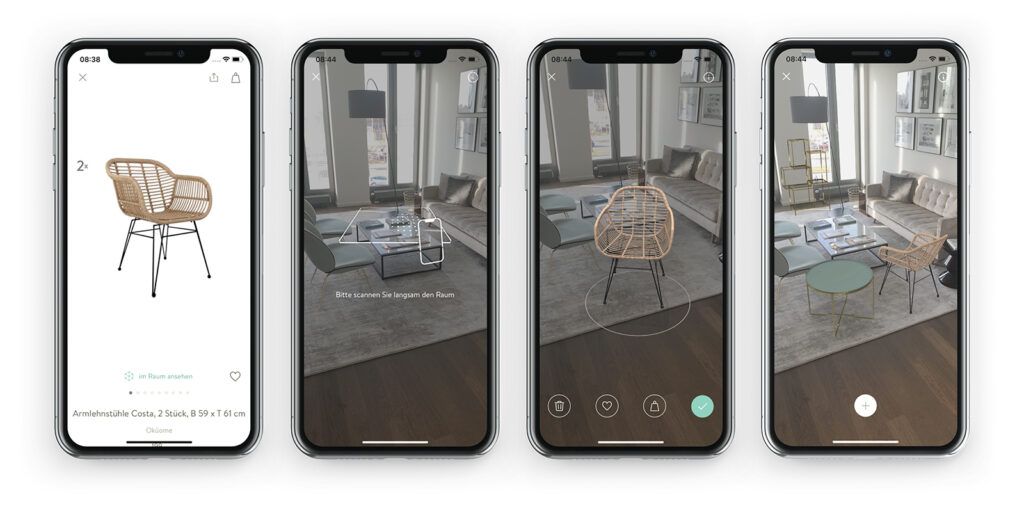
To optimize user onboarding in AR apps, product designers need to focus on creating an intuitive and engaging introduction that guides users through the basics of how to use the app’s features. This involves providing clear instructions without overwhelming users with too much information at once.
One effective strategy is using interactive tutorials that allow users to learn by doing. These tutorials should be concise and visually appealing, enabling users to understand and experience the capabilities of AR within seconds.
Another important aspect is ensuring that users understand what they’re seeing and how they’re supposed to interact with it. Providing contextual cues such as pop-up messages, visual prompts or audio feedback can help guide them through each step of the way.
Optimizing user onboarding in AR apps requires a balance between guidance and flexibility so that users feel comfortable exploring while also feeling supported throughout their journey. By prioritizing usability and engagement during this critical stage, UX designers can establish a strong foundation for long-term success with their AR mobile app.
Calibration in AR: Smoothing Out the User’s First Hurdle
Calibration is a crucial part of the user experience in augmented reality (AR) apps. It determines how accurately virtual objects are placed in the real world and can make or break the immersion factor for users.
However, calibration can also be a challenging obstacle for users to overcome. Many AR apps require users to move their phone around and follow on-screen instructions to calibrate properly, which may not always be intuitive or easy to understand.
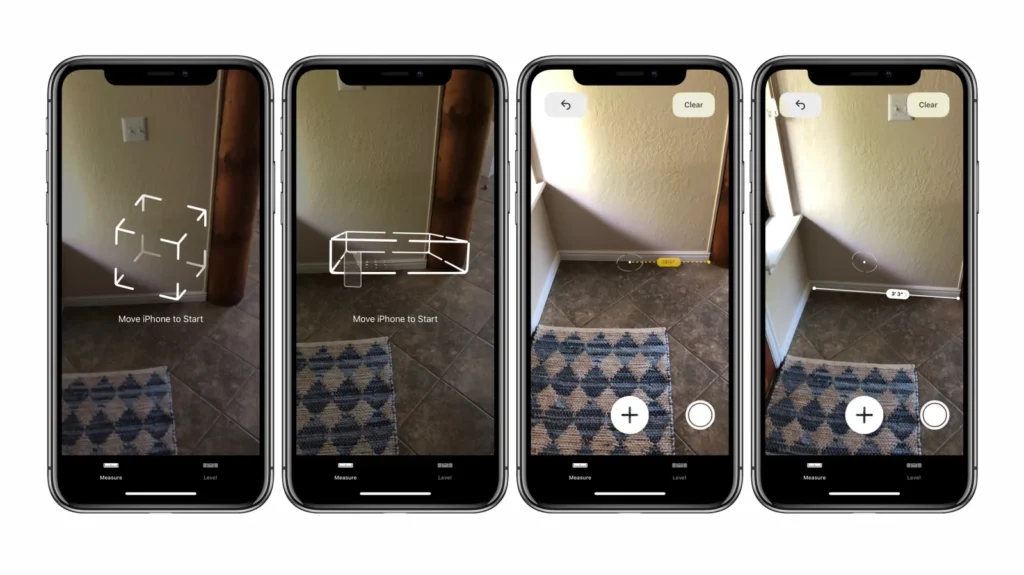
To smooth out this hurdle, UX designers need to prioritize clear and concise instructions that guide users through the calibration process step-by-step. Visual cues such as arrows or animations can also help demonstrate what actions need to be taken.
Moreover, it’s essential for UX designers to ensure that calibration processes are reliable and consistent across different devices. Inconsistent results from device-to-device could lead to frustration among users who try multiple times without success.
Optimizing calibration methods is vital for ensuring a seamless AR experience. By prioritizing clear instructions and reliable performance across various devices, designers can minimize barriers between their app’s functionality and user enjoyment.
Seeing Through Users’ Eyes: Perception and Reception of AR
The perception and reception of augmented reality (AR) features in mobile apps is a crucial aspect of the user experience. AR can enhance the way users interact with their surroundings, but it can also cause confusion or frustration if not implemented properly.
One important factor to consider is the user’s field of view. AR experiences should be designed to fit within the user’s natural field of vision without obstructing important information or causing discomfort.
Another consideration is how AR objects are anchored in space. Users need clear visual cues to understand where digital elements exist in relation to physical ones. In addition, proper lighting and color contrast can help ensure visibility and legibility.
User testing and feedback are essential for fine-tuning AR experiences. Paying attention to common pain points or areas of confusion can help UX designers improve usability over time.
Next we’re looking at how do we make that even more immersive, and how do we allow more people to have a shared experience together in a public space.
John Hanke (CEO of Niantic Inc.)
Ultimately, successful implementation of AR features requires careful attention to detail and an understanding of how users perceive and interact with digital content overlaid onto real-world environments.
Augmented Reality, Augmented Value: Ensuring AR Enhances User Experience
As augmented reality becomes increasingly popular in mobile apps, it’s important to ensure that it enhances the overall user experience. Augmented reality should add value and functionality to an app, rather than simply being a cool feature.
One way to ensure that AR adds value is by considering its practical application. For example, if an e-commerce app incorporates AR for virtual try-ons of clothing or furniture, this can enhance the user experience by allowing them to visualize products in their own space before making a purchase.
Another consideration is ensuring that AR is intuitive and easy to use. Users shouldn’t have to jump through hoops or spend significant amounts of time calibrating their device just to access AR features. By streamlining the process and providing clear instructions, users will be more likely to engage with AR features.

AR also provides opportunities for personalization and customization within apps. By tailoring experiences based on individual preferences or behaviors, users can feel more connected with the app and invested in using its features.
Incorporating augmented reality into mobile apps has great potential for enhancing user experience when done thoughtfully and purposefully.
Final thoughts
Augmented Reality has become an increasingly popular feature in mobile apps, providing users with a more immersive and interactive experience. However, for the technology to truly enhance user experience, it must be optimized through thoughtful design and careful consideration of the user’s needs.
From onboarding to calibration and perception, every aspect of AR app design should prioritize usability. The ultimate goal is not only to impress users but also provide them with value that goes beyond just flashy visuals.
By keeping these best practices in mind when designing augmented reality features for your app, you can ensure that your users have an enjoyable and productive experience. So why wait? Start experimenting with AR today!
Important Notice: The articles, insights, and opinions I express here on UX Parrot are solely my own, arising from my personal journey in the UX industry. They do not represent or affiliate with the views or stances of any organization I’ve been associated with in my professional capacity, past or present. Sina Ranjbar.



